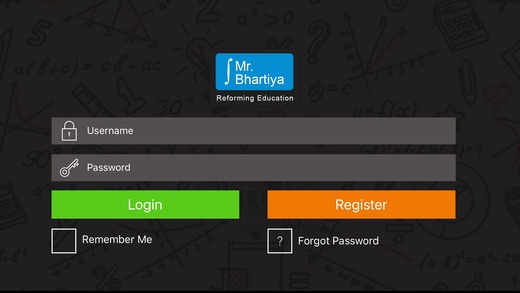Mr.Bhartiya 1.4
Continue to app
Free Version
Publisher Description
Star Teachers offline and online videos lecture,old papers,complete classroom solution with notes and assessment test for class 9-12th Everything for free Now learn anything for free,over 10000+ video as per NCERT patterns for class 9th,10th,11th and 12th 1. Notes and Assessments: Beyond the video tutorials, students can be benefited from the notes and assessments to review and assess their understanding and performance. 2. Performance Monitoring: Student can easily track his progress of assessments and course completed through graphical measures. 3. Resume Playing: This feature enables the students to play the video from same point where he/she had stopped earlier. 4. Lectures delivered by experts: All teachers are experienced and PhD holders in their subject. They ensure that the content is delivered accurately and is according to NCERT Syllabus. 5. Coming Soon : Offline feature and fast streaming: Mr.Bhartiya provide feature of offline player capability where student learn the lecture in offline mode. No need to internet connectivity. All the video lectures are available in 2G/3G/4G. So student easy access all the video in 2g speed.
Requires iOS 8.0 or later. Compatible with iPhone, iPad, and iPod touch.
About Mr.Bhartiya
Mr.Bhartiya is a free app for iOS published in the Kids list of apps, part of Education.
The company that develops Mr.Bhartiya is manoj rajpurohit. The latest version released by its developer is 1.4.
To install Mr.Bhartiya on your iOS device, just click the green Continue To App button above to start the installation process. The app is listed on our website since 2016-11-24 and was downloaded 3 times. We have already checked if the download link is safe, however for your own protection we recommend that you scan the downloaded app with your antivirus. Your antivirus may detect the Mr.Bhartiya as malware if the download link is broken.
How to install Mr.Bhartiya on your iOS device:
- Click on the Continue To App button on our website. This will redirect you to the App Store.
- Once the Mr.Bhartiya is shown in the iTunes listing of your iOS device, you can start its download and installation. Tap on the GET button to the right of the app to start downloading it.
- If you are not logged-in the iOS appstore app, you'll be prompted for your your Apple ID and/or password.
- After Mr.Bhartiya is downloaded, you'll see an INSTALL button to the right. Tap on it to start the actual installation of the iOS app.
- Once installation is finished you can tap on the OPEN button to start it. Its icon will also be added to your device home screen.